Product Groups Detail
Once you've selected a group or chosen to Create a New Product Group, the next page lists all the items in that group.
The buttons at the bottom of the list allow you to update the quantities of items, compare items, remove items, or add items to your current cart.
-

If you are updating the quantities to be kept as the default, use Update.
-
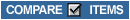
Select two or more items to compare by checking the Select Item box, then click Compare Checked Items to see similarities and differences.
-
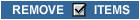
Select any items to be removed by checking the Select Item box, then click Remove Checked Items.
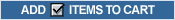
Enter the quantities you would like to add to your cart and click Add Checked Items to Cart. For quantities of one you can simply check the Select Item box and click Add Checked Items to Cart.
The Comments field is there for your reference and does not appear on invoices or order pages. It is useful for leaving messages for other people in your company who are using the same group. For example, "Please check if these are the right sinks for the Smith job."
Help Overview
![]()
![]()
![]()